Frequently Asked Questions
Have questions? We’re here to help! Find answers to common questions about our services, safety guidelines, policies, and procedures. If you don’t see what you’re looking for, feel free to reach out—we’re just a message away.
Public Services Portal
What’s the Public Services Portal?
OCFA’s Public Services Portal is the online gateway that allows the public to access a variety of services like:
- Submitting plans
- Tracking review and inspection status
- Reporting potential fire hazards
- Applying for a special activity permit
- Requesting a fire clearance inspection
- Paying for services
How do I use the Portal?
Use of the Public Services Portal requires an account to access certain features. Setting up an account is quick and easy‐‐click here to see how it’s done. Click here to set up or access your account.
If you don’t have a Portal account, you can still check plan and inspection status or pay outstanding fees on an SR.
Who can see the information for my project?
As an account owner, you have full access to all projects you have submitted through your own account. You may give someone else access to
individual Service Requests, special activity permit requests, and fire clearance requests by adding them as a contact or a delegate. Delegates and contacts will then have full access to that individual project, including the ability to download/upload files and view payment history, when they log into their own Portal account. They will not be able to see any other projects or information in your account, such as your profile or credit card
information.
To troubleshoot issues, OCFA staff may be added temporarily as a contact so they can examine a project as it appears in the Portal. Like other
contacts, they will only be able to see that individual project and will not be able to see your other projects or account information. OCFA contacts
are deleted once troubleshooting has been completed.
Limited information is available for each Service Request through the “Check Plan Status” button in the Portal. This includes general information, such as the project name and address, plan/inspection type and status, and review and inspection dates, that may be pertinent to the public, other contractors working on that project, and city/County staff. Plans and other project files are not visible or accessible though the “Check Plan Status” function.
How long will my records stay in the Portal?
Information in the Portal will be managed in accordance with OCFA’s records retention and extension policies. Most records are retained for one to five years. Incomplete and inactive projects may expire and any related records removed after 180 days of inactivity.
I can see my plan under the Files tab, but I can’t download it. Why?
Once an incoming plan submittal has been screened and moved into the plan review queue, it is locked down. It remains locked until that review is
completed and the outgoing redlined or approved plan has been screened and released to the applicant. For certain cities, plans must be returned to
the city—these will not be available for download through the Portal.
For SRs that were approved before the Portal went live on April 10, 2024, paper plans or an electronic plan on a USB stick have already been
returned. Files may not be visible, or may be visible but not available for download, for those SRs.
Why don’t I see my project in the Portal?
The Portal will have complete records for Service Requests, special activity permit applications, fire clearance inspection requests, and fire hazard complaints created after the Portal went live on April 10, 2024. This includes access to project files, tracking of review and construction inspection status, and records of payments made or due.
Special activity permits, fire clearance requests, and fire hazard complaints made prior to April 10, 2024 are not available in the Portal.
Availability of information for Service Requests that were started before April 10, 2024 may be limited in some cases. The disposition of the SR, payments made or due, and access to plan review and inspection files may be impacted.
Information in the Portal will be managed in accordance with OCFA’s records retention and extension policies. Most records are retained for one to five years before they are deleted from the Portal. Inactive projects may expire and any related records removed after 180 days of inactivity.
If you cannot access projects submitted through the Portal after April 10, 2024, or the payment information shown is incorrect, please contact us for assistance:
- Service Requests: 714‐573‐6100
- Special activity permit applications, fire clearance inspection requests, and fire hazard complaints—contact your local Prevention Field Services office:
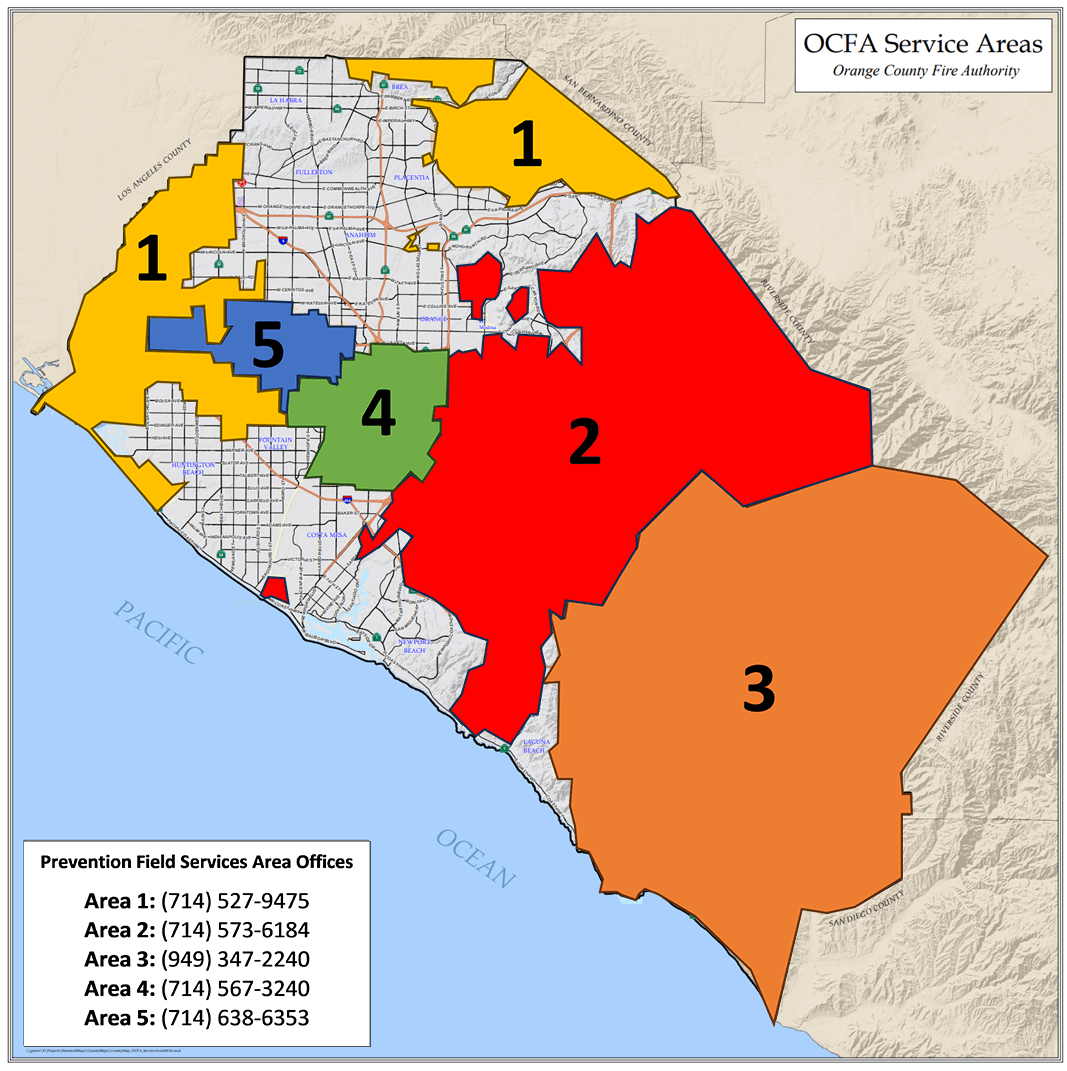
I need help with the Portal!
Click here to view instructions on setting up your Portal account. Please make sure you verify your account by clicking on the link in the automated email you will receive. If you have not received the email, check your spam/junk folder and firewall settings.
If you’ve forgotten your password, click on the Log In button and then click on the “Forgot Password” link. Follow the prompts to reset your password.
For assistance with the plan review or construction inspection functions of the Portal, please call 714‐573‐6100 for assistance.
If you need assistance with the special activity permit, fire clearance, or fire hazard reporting functions, please contact your local Prevention Field Services office:
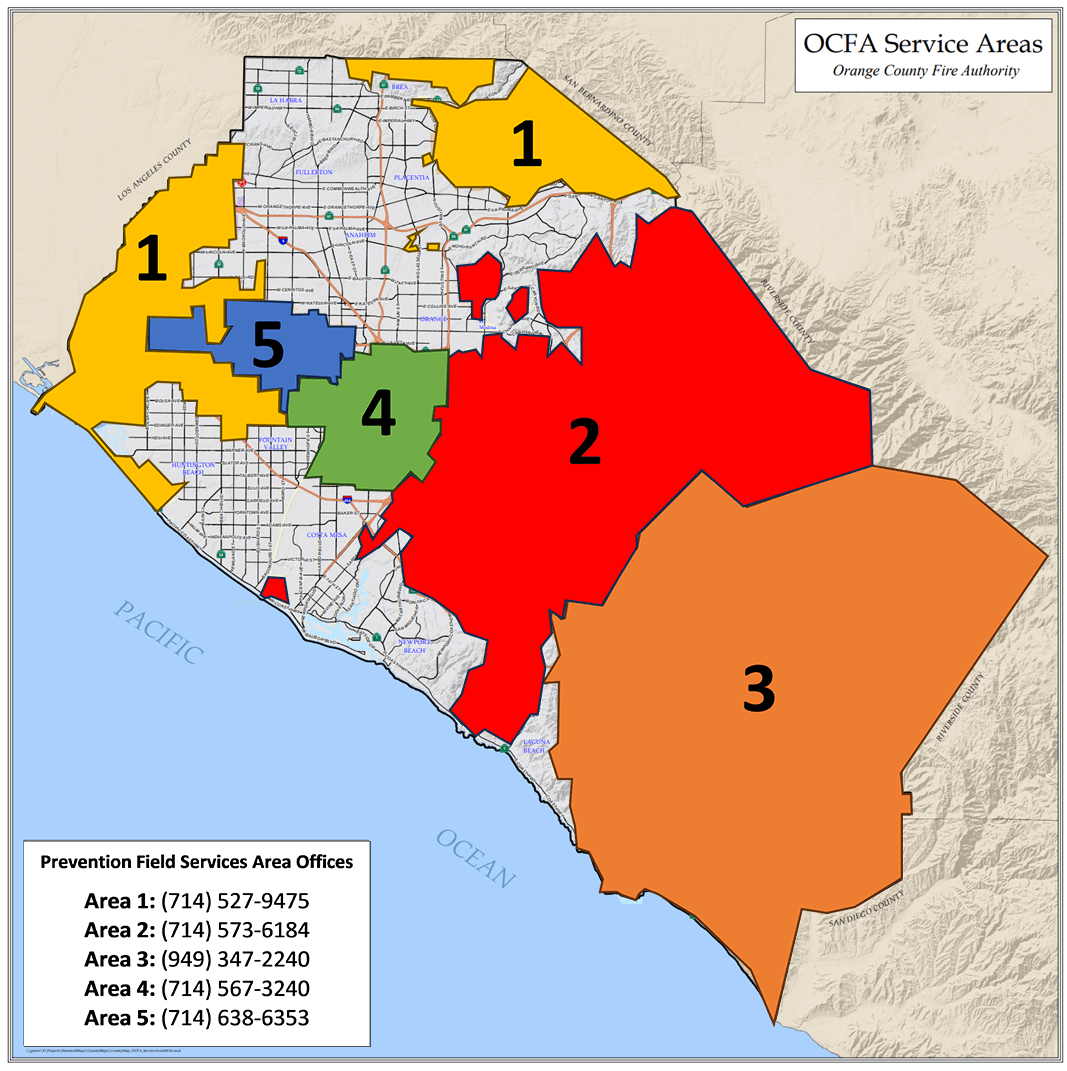
How do I check the status of my plan?
Please visit the Public Services Portal and click on the Plan Status button.
Plan Review
Do I need to submit a plan?
- Development Review and Site Planning (e.g., EIRs, CUPs, maps, fuel modification, fire master plans, site plans, methane mitigation, gates)
- Architectural Plans (e.g., A, C, E, H, I, L, R occupancies, high‐rise buildings, motor vehicle repair)
- Hazardous Equipment, Operations, and Materials (e.g., chemicals, tanks and piping, high piled storage, spraying, dust collection systems)
- Sprinklers (e.g., fire sprinklers, special extinguishing systems, hood and duct extinguishing systems, standpipes, underground fire water
supply piping) - Alarms (e.g., sprinkler monitoring, fire alarms, smoke and hazardous materials detection systems)
- Administrative Activities (e.g., presubmittal meetings, written response to Inquiry, Alternate Materials and Methods requests)
Download and complete the Plan Submittal Form for either Residential Projects or Commercial Projects to determine whether your project may require OCFA review. In certain cases, other projects may be referred for review to OCFA by the local building or planning department.
Note: Submittal Criteria Forms are considered only as an indicator and should not be considered conclusive as these cannot address all circumstances.
Click here to see a list of all the plans OCFA reviews, including the corresponding PR (plan review) Code and cost.
Click on the type of project you’re working on below to learn more:
- Single family home (new build, remodel, addition, or ADU)
- Tract of single family homes or duplexes
- Multifamily residential project
- Non‐residential building (e.g., restaurant, church, private school, daycare, clinic, office, etc.)
- Engage in an operation, install a piece of equipment, or use a material regulated by the Fire Code
How do I submit a plan?
Most plans for most cities can be submitted electronically via the Public Services Portal. Other plans must be submitted and picked up in person at either OCFA or city hall. Click here for more information.
How long does a review take?
OCFA has a “90% within 10 working days” (Monday-Thursday) target turnaround goal for most new and resubmitted plan types.
The following plan types have a “90% within 5 working days” (Monday-Thursday) turnaround goal:
- PR180 Gates
- PR335 Hood and Duct Extinguishing System
- PR402 Tenant Improvement, NFPA 13D Sprinklers, 1‐25 heads, no calculation
- PR430 Sprinkler Tenant Improvement, NPFA 13/13R, 1‐25 heads, no calculations
- PR480 Underground Repair
- PR500 Sprinkler Monitoring/Fire Alarm with up to 10 devices
How much does a review cost?
How do I get a refund?
Fees paid at submittal cover both the review and a typical number of inspections related to the type of plan. The plan review portion of the fee is non‐refundable once the actual review of the plan has started, but the portion of the fee allotted to inspections may be refunded if no inspections have been performed and any scheduled inspections are canceled at least 24 hours in advance. To cancel a plan review that is in progress, and request a refund of inspection fees, please contact us at 714‐573‐6100. To cancel a scheduled inspection or project, please contact us at 714‐573‐6150.
How do I cancel a review?
To cancel a plan review that is in progress, please contact us at 714‐573‐6100. Fees paid at submittal cover both the review and a typical number of inspections related to the type of plan. The plan review portion of the fee is non‐refundable once the actual review of the plan has started, but the portion of the fee allotted to inspections may be refunded if no inspections have been performed and any scheduled inspections are canceled at least 24 hours in advance.
How do I request an extension on my plan or construction permit?
Plans may expire after 180 days of inactivity. If you expect temporary delays of more than 180 days in resubmitting your plans, or between the time the plan is approved and the first inspection is scheduled, please contact us at 714‐573‐6100 (for plans) or 714‐573‐6150 (for inspections) to request an extension to avoid having to restart the plan review process. Generally, if the Building Department has granted an extension on a project, OCFA will also honor that extension provided we are notified.
How do I get OCFA clearance for my project in the County’s system?
If the County needs OCFA to clear certain plan review requirements in their records management system, please call 714‐573‐6108. Leave a message with your project name, address, and the County’s tracking number and we will update the County system based on the current status of the project.
Who do I call with questions?
If you have questions related to the plan submittal process or use of the Public Services Portal for plan review, call 714‐573‐6100 or email us at
frontcounter@ocfa.org.
If you have a technical question on a plan that has not yet been submitted for review, you can call the Tech Line at 714‐573‐6108.
If you have questions related to a plan that is currently under review or was approved, please contact your plan reviewer directly via phone or email.
How do I check the status of my plan?
Please visit the Public Services Portal and click on the Plan Status button.
CONSTRUCTION INSPECTIONS
How do I get an inspection?
Call the inspection scheduling office at 714‐573‐6150 at least two business days in advance of your earliest desired date. You will need the service request number for the plan that covers the work that will be inspected.
How do I cancel an inspection?
To cancel an inspection, please contact us at 714‐573‐6150 no later than 1p.m. one working day before the inspection is scheduled. Inspections scheduled less than a day in advance may be subject to a reinspection fee.
What does an inspection cost?
A typical number of inspections are paid for when the plan is submitted. If you are phasing inspections, have multiple identical buildings, or have a multi‐story building, additional inspections may be required and can be requested by calling the inspection scheduling office at 714‐573‐6150. Additionally, inspection fees may be due if your inspection fails or is canceled/rescheduled less than 24 hours in advance.
Click here to view the P&D fee schedule. Inspection fees are identified by the PR codes ending in ‘i’ and can also be found in the PR900 series of administrative fees.
How do I get a refund?
Fees paid at submittal cover both the review and a typical number of inspections related to the type of plan. The portion of the fee allotted to inspections may be refunded if no inspections have been performed. To request a refund please call 714-573-6100
How do I prepare for my inspection?
To facilitate a successful inspection, please do the following:
- Have a knowledgeable representative of your company who is familiar with the project/system/equipment on site to meet the inspector at the job trailer or another agreed‐upon location.
- Have sufficient assistants available to operate remote switches, valves, reset panels, etc. while someone is walking with the inspector.
- Have a printout of the approved, OCFA‐stamped plan available for the inspector.
- Have all necessary tools and equipment needed to conduct the inspection readily available (ladders, artificial smoke, pull box keys, etc.).
- Have keys in‐hand and arrange with tenants in advance to ensure that all parts of the building/site will be accessible to the inspector.
- Walk the job before the scheduled inspection time and pre‐test systems and equipment that will be inspected or operated.
- Ensure that building and fire protection systems are supplied by permanent power (alarms, fire pumps, kitchen equipment shut‐offs, smoke control, etc.)
How do I request an extension on my construction permit?
Construction permits (your stamped, approved plan) may expire after 180 days of inactivity. If you expect temporary delays of more than 180 days between the time the plan is approved and the first inspection is scheduled, or between inspections, please contact us at 714‐573‐6150 to request an extension to avoid having to restart the plan review process. Generally, if the Building Department has granted an extension, OCFA will also honor that extension provided we are notified.
Who do I call with questions
If you have a question regarding an inspection, please contact the inspector who conducted the inspection directly. For other inspection‐related questions, please contact our inspection scheduling office at 714‐573‐6150 to be put in touch with the appropriate person who can assist you.
FIRE SAFETY INSPECTIONS
What’s a fire clearance?
A fire clearance is confirmation from the local fire department that a facility complies with applicable fire safety regulations for the proposed use.
The requirement for a fire clearance inspection may be part of a government agency’s process to license and operate a specialized business—for example, for residential care facilities or commercial daycares—or may be needed to gain access to special funding, grants, or certifications. In some cases, insurance companies may require evidence that a facility complies with fire regulations before issuing a policy. Fire clearances are generally requested on a Form STD 850 when coming from a government licensing agency. Requests for a fire clearance inspection for other purposes are made directly by the business through OCFA’s Public Services Portal.
What’s Form STD 850 used for?
Standard (STD) Form 850, commonly called an “850 form,” is a formal request from a government agency for the local fire department to perform a fire clearance inspection on a facility that will be licensed by that agency for a specific use. For example, a home that is proposed to be used as a
residential care facility for the elderly (RCFE) must receive fire clearance before a license is issued by the Department of Social Services—Communit Care Licensing (DSS‐CLL) and the facility can begin housing clients. While 850 forms originate from the licensing agency and are sent directly to OCFA, the business owner must schedule a date and time for the fire clearance inspection through OCFA’s Public Services Portal.
How many people can I have in a room?
The maximum occupant load is determined in accordance with Chapter 10 of the California Fire Code. For most spaces, it is calculated by allotting a
certain number of square feet of floor area per person and can vary based on the use(s) of the room in question. This occupant load calculation can
impact many other code requirements, such as number and width of exit doors, aisle and corridor width, door swing direction and opening hardware, need for emergency lighting, occupancy classification, and other building design and construction features.
Please refer to the plansstamped by the Building Department for the occupant load of your building or tenantspace. In assembly occupancies(spaces used by 50 or more people for drinking, dining, recreation, worship, awaiting transportation, and other similar uses), the occupant load will be reflected on your permit and an occupant load sign must be posted near the main entrance—if the occupant load sign for is missing, please contact the local Prevention Field Services Office for assistance.
To report an overcrowding situation, notify the local police department or submit a hazard report to OCFA via the Public Services Portal for follow-up.
Which businesses get an inspection?
Inspections are performed either because state regulations require the fire department to inspect your facility or because the type of use or hazard
is recognized by OCFA as presenting an elevated risk to occupants, the community, or the environment. Inspected facilities include, but are not
limited to:
- High‐rise buildings
- Schools and daycares
- Restaurants and other businesses with commercial kitchens
- Places of worship, theaters, community rooms, gyms and other recreation spaces, and similar places of assembly with 50+ occupants
- Jails
- Facilities using or storing hazardous materials
- Hotels, motels, and residential buildings with three or more dwelling units
Who does the inspection?
The majority of inspections are performed by firefighters. Not only does the inspection verify compliance with basic fire safety regulations, it allows
emergency responders to become more familiar with the area they cover and provides an opportunity to pre‐plan for a fire or another emergency at the building or site.
The remainder of the inspections are performed by dedicated fire inspectors. Fire inspectors apply specialized knowledge of the code to larger and more complex buildings and operations.
Do I need a permit?
The California Fire Code requires a permit for certain hazardous uses, operations, equipment, and materials. Some of the more common types of
permits are:
Use & Occupancy:
- Amusement Building
- Assembly
- High‐Rise Building
- Open or Covered Mall
- Tent, Membrane Structure
Hazardous Operations & Equipment:
- Candles and Open Flame
- Combustible Material Storage or Composting
- Dust Producing Operation
- Energy Storage Systems
- Fuel Dispensing
- High Piled Combustible Storage
- Hot Work (Grinding, Welding, Torching, etc.)
- Industrial Ovens
- Lumber Yard
- Plant Extraction Systems
- Refrigeration
- Scrap Tire Storage/Recycling/Rebuilding
- Spraying or Dipping Operation
- Vehicle Repair or Service Garage
- Waste Handling (junk yard, recycling plant)
Hazardous Materials:
- Aerosol
- Compressed Gas
- Corrosive
- Cryogen
- Flammable and Combustible Liquids
- Flammable Solids
- Liquefied Petroleum Gas (LPG)
- Magnesium
- Oxidizer
- Toxic and Highly Toxic
- Unstable/Reactive
- Water Reactive
Is there an inspection fee?
OCFA charges fees to offset the cost of doing inspections in accordance with state law. Fees will vary depending on a variety of factors such as the
type of facility, whether permits are required and what type are needed, and how many times the inspector must return to the site to verify that
identified violations have been corrected.
What fees are charged?
Generally, an inspection will result in a base fee, M150, being charged. If more than two trips to the facility are required to complete the inspection
or confirm that identified violations have been corrected, those additional reinspections will trigger additional M150 fees and potentially J200
reinspection fees.
Dedicated inspection fees may also apply to facilities with specialized requirements, such as daycares, clinics, and high‐rises, or those needing permits for certain uses, such as assembly occupancies, or those with hazardous materials, processes, or operations, such as chemicals or high‐piled storage.
See the inspection fee schedule for a complete list of fees.
Exempt Inspections
In accordance with OCFA Board of Director’s policy, certain facilities such as public schools, libraries, and other public buildings are exempt from inspection fees. See the exemption policy for a complete list of qualifying exemptions.
How are fees calculated?
Fees are based on the cost of performing the inspection service. This cost accounts for the average time it takes to perform an inspection and it also
includes a portion of the overhead and administrative costs related to OCFA’s inspection program. Periodic analysis is performed to ensure that the fees OCFA charges are in reasonable balance with actual costs based on data from time and financial studies, and fees may go up or down from year to year as a result.
Special Event Permits
See the special event permit section for more information.
Inspection Records
For most records requests, please see our public records request page.
For new construction inspection records, please visit the “Files” tab for your service request via your Public Services Portal account.
If you need a duplicate copy of the most current inspection record for your own business or building sent to you, please contact your inspector directly or call the Prevention Field Services office for the area your business or building is located in:
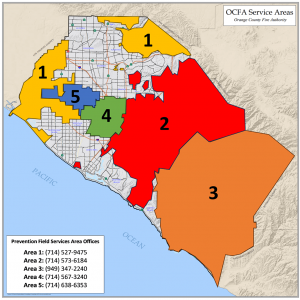
Annual Inspection Invoice
I received an invoice for a “M150-Base Fee.” What is this fee for?
All businesses where an inspection service is provided are charged this fee. Multifamily dwellings with 3 or more units are required to be inspected annually in accordance with the California Health and Safety Code, Section 13146.2.
We have not received any such invoice in the past, what has changed?
In accordance with the Annual Inspection Program, your facility requires an inspection. This may be new to your business as we recently replaced our records management system. This has caused data to be reviewed, cleaned up and/or added.
How often will I get inspected or billed?
Any time an inspection service is provided an invoice is generated. If you are a part of the annual program, you will be billed annually. If you are a part of another schedule of inspection, you will be billed after the service has been provided.
I did not request this service, who can I contact?
Please see the contact information below.
Who should I contact for questions?
Should you have questions about your inspection, please contact Prevention Field Services at (714) 573-6254.
Should you have a payment related question, please contact our Accounts Receivable Department at (714) 573-6342 or via email at ARRevenueUnit@ocfa.org.
How can I get a copy of my inspection report?
Please contact Prevention Field Services at (714) 573-6254.
What should I do if I believe there is an error on my bill?
If you notice an error on your bill, you should contact the billing department immediately via email at ARRevenueUnit@ocfa.org. Provide details of the discrepancy and any supporting documentation. The department will review your claim and make any necessary adjustments.
What are the payment options available?
- Online payments are accepted using our payment processing provider, Municipal Services Bureau (MSB)
- Credit and Debit Cards
- A 2.45% convenience fee will be charged for payments using a credit or debit card. The convenience fee is
based on the total amount due and is a pass-through amount paid directly to MSB as the provider of this
online payment service and not the OCFA.
- A 2.45% convenience fee will be charged for payments using a credit or debit card. The convenience fee is
- E-Check payments (Electronic Check or ACH): No Fee
- Credit and Debit Cards
- Mail a check or money order to:
OCFA
Attn: Accounts Receivable
PO Box 51985
Irvine, CA 92619-1985
Are there any penalties for late payments?
Yes. It is our policy to charge a 10% late fee for all delinquent invoices and assess a $20.00 non-sufficient funds fee for any returned check payments.
FIRE SAFETY SYSTEMS AND DEVICES
How often do I need to service my sprinklers/alarm system/fire extinguishers/hood & duct system?
- Fire Sprinklers: Annual inspection and testing; recertification every five years
- Fire Alarm: Annually
- Fire Extinguishers: Visual check monthly; Serviced annually; “Tear‐down” every six years; Hydrostatic testing every 12 years
- Hood and Duct Extinguishing System: Cleaning of hood, ductwork, and odor scrubber every six months, or more often if needed (e.g.,
wood/charcoal, stir frying, or heavy use); extinguishing system service every six months
Who do I call for a leaking hydrant, backflow assembly (DDC/DCA/DDCA), or sprinkler system?
Most hydrants and backflow assemblies supplying sprinkler systems are maintained by the local water department or district. Public hydrants will
be painted a color other than red. The entire backflow assembly may be painted red, or just the valves.
Hydrants that are painted red, post indicator valves, sprinkler and sandpipe risers, fire department connections, and fire sprinkler systems are privately owned and are the responsibility of the owner or property management company. If notifying the responsible party does not address the issue, you can report the hazard to OCFA via the Public Services Portal for follow up.
My sprinkler or fire alarm system is not working correctly or is turned off. Who do I notify?
As soon as your notice an issue with your sprinkler or alarm system, contact your sprinkler or alarm company or another licensed contractor (C‐16 for sprinklers, C‐10 for alarms) to diagnose and fix the issue. If your system will be out of service for an extended period notify the local Prevention Field Services office so this information can be passed along to the local fire station(s). Generally, you will be directed to implement a fire watch by employing a dedicated person to patrol the facility 24‐hours‐a‐day until the system is restored to working order.
GENERAL FIRE SAFETY
Can I use a BBQ on my balcony or deck?
There are currently no state codes or locally adopted ordinances prohibiting the use of BBQs on balconies and decks. A community’s CC&Rs or insurance policies may prohibit their use in some cases. In the absence of such regulations or restrictions, BBQs must still be used in a fire‐safe manner and in accordance with manufacturer’s specifications regarding clearance from combustible structures and vegetation. Please see this OCFA Informational Bulletin for more information.
What are the regulations on outdoor fireplaces and firepits?
Outdoor fireplaces/firepits must be located where radiant heat, hot gases and air, and embers will not be a potential source of ignition. Local
amendments to Chapter 3 of the Fire Code specify where and how such devices may be used.
Who do I contact for a hoarding issue?
Contact the local code enforcement department. Where needed and applicable, they will coordinate with OCFA for additional support.
Fire Hazard Complaints
Fire hazard complaints may be made through the Public Services Portal.
Hazardous Materials – Right to Know
If you have questions regarding the hazardous materials used by facilities in your neighborhood, please contact CRTK@ocfa.org.
Wildland & Vegetation
I live in a wildland interface area. Is my landscaping regulated?
See attachment 7 in Guideline C‐05 for a list of undesirable and invasive species that are prohibited in fuel modification zones and should not be
planted in or near wildland‐urban interface areas. See attachment 8 for a list of plants acceptable in these areas.
Also visit the Ready, Set, Go! Section of our Document Library for additional information on fire‐wise landscaping.









